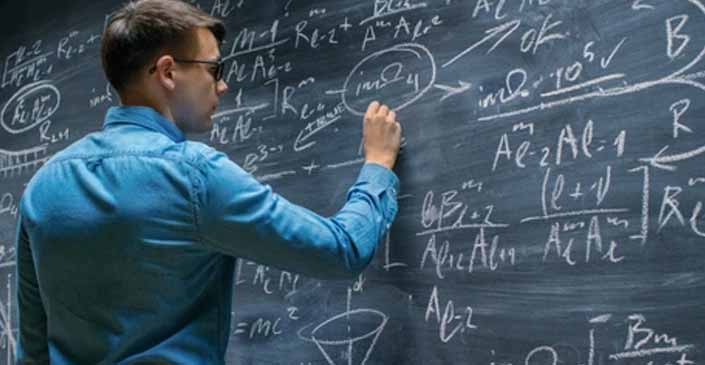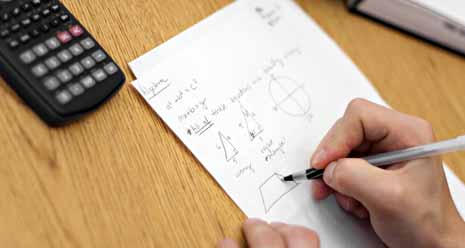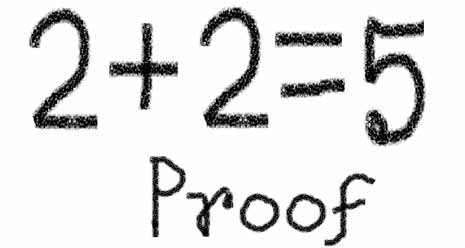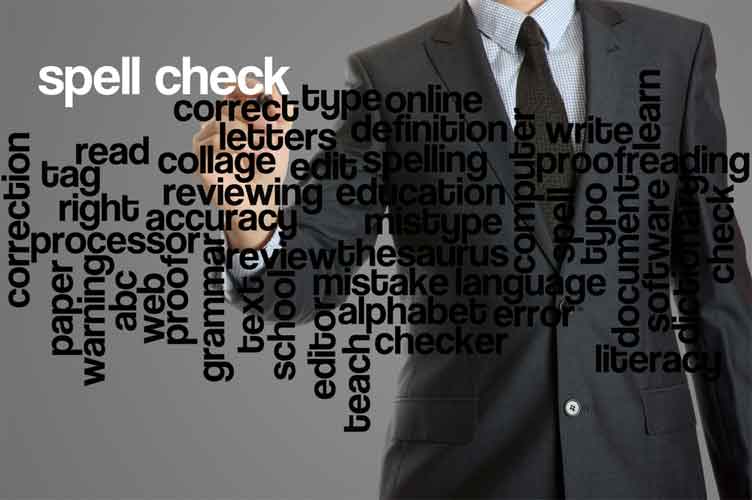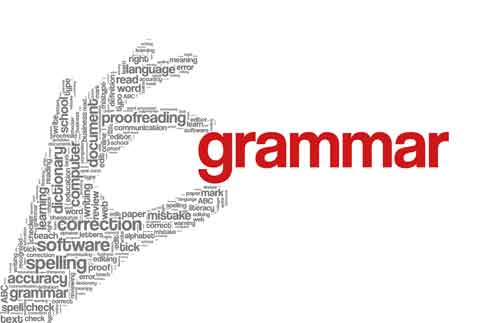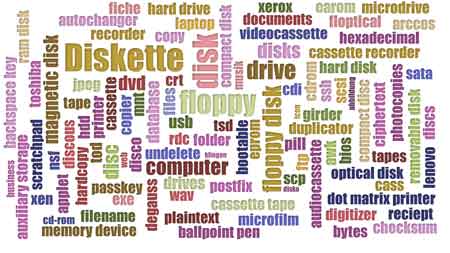Network marketers generally seek to avoid speaking to prospects, simply because they hate approaching someone with an opportunity and possibly end up being labeled a serial pest also known as a Spammer. That’s understandable, but contacting prospects the main avenue for MLMers up until several years ago, when spamming got so bad, marketers had to find another channel. So what’s the answer?
A website can make an amazing difference to both the quality of leads generated through it and to a marketer’s ability and confidence to build their business. The best benefit comes in the shape of highly targeted leads. Your prospects will be ready to receive your offer because of the ability to be able to target specific lead groups.

You may not get the picture just yet if you are still working your business offline but understand, with an home based business site you virtually decide who you want to deal with. It’s true, but you still need to know how to use your website the correct way. There is a right and wrong way and we provide you a starting point with how to leverage off your piece of online real estate in the most effective manner.
Attraction Marketing + Pre-selling = The Magic Formula
1 . Your site must be used to promote useful take away content for the visitor. In other words, articles on your chosen network marketing niche whether it be health or technology. Provide articles or content that educate the reader.
2.Provide something of value to the visitor which doesn’t cost them anything . A free report offering tips and training. For example, you could put together a small report about the dangers of not taking nutrition. Mention problems and then provide a possible solution. Make sure to include links to valuable resources such and where they can get more information.
3. You will want to create a leads capture area and this can be easily done by using the free report in conjunction with it. People provide their email address for the report.
4. Once you start building a list you can then start providing them with more valuable information but be careful not to use it as an opportunity to bombard them with sales messages.
5. Every time you update your home based business site you can alert your list that you’ve posted new content . This is a great way to stay in touch with them and you are creating a good bond with them.

6. The main aim of using this strategy is to create trust with your prospect . Sales messages create resistance on your prospect’s part. By educating and training them instead, you break down these barriers and become more and more important in their eyes eventually leading to business sign ups.
Properly executed, building a masakor can be the best way to confidently make money online over a long term. The ability to target specific leads with your niche site means you are more likely to have those leads converted into paying and repeat customers.