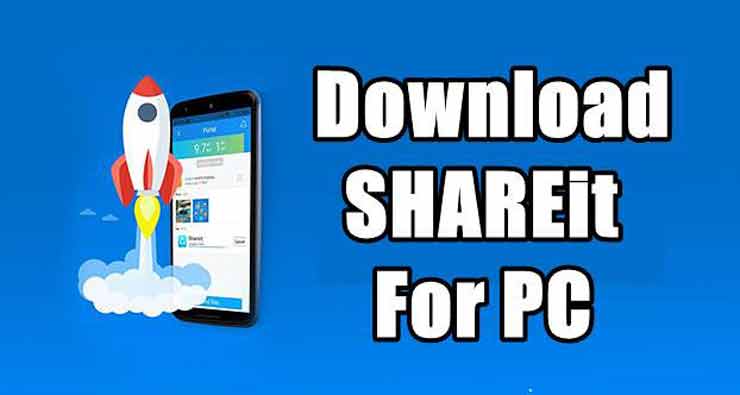The sound quality of headphones can be affected by numerous problems or several basics. So always keep in mind that you might clean the headphones as of the devices important. If you are going to purchase the wireless headphones for the very first time you to research to make a good decision. It is better that you do some efforts to look at the best product based on features.
How to fix headphone ear pads? To know more about the repairing of headphone earpads, you should visit the professional workshop. It’s very common headphone can be reduced day by day. But now you will be able to improve the sound quality by fix the headphone ear pads. To do so, you need to find the right solution. There are numerous hacks available that you choose to fix the ear pads of headphones.

Indeed, you can use the best hacks will provide the best quality headphone for the long term. Nowadays, you can improve the sound quality for the ear pads of headphones by applying a piece of paper. Moreover, it is an affordable way to keep the earpads of headphones for a long time. If you are not feeling satisfied with these solutions then you should researcher at others on the internet. As well as, you can watch the online tutorial to provide one of the best ways to fix the ear pads of headphones.
There is one more way available to fix the ear pads of a headphone that is packed in the box when you are not using it. It helps to protect the ear pads of headphone from dust, dirt or other particles. It is the right way to keep the headphones protected for the long term as well as, feeling the sound quality doesn’t be affected.
Another important way to fix the ear pads of headphones is by using the piece of cloth. To do so, you need to get the required things that are listed below-
- Pair of headphone with destroyed ear pad
- Two rubber bands
- Sharp scissor
Steps to do-
- First of all, you have to cut the folded edges of the two pieces.
- Now, there is a need to trim the corner to make the two circles. Make sure it is perfect.
- You need to place one circle on the one headphone. Now you need to pull all the edges of a circle over the headphone. You have to repeat the same process for the second year.
- Be sure, it is trimmed properly or it doesn’t have long bits of stocking out beyond.
These things are Highly Effective to fix the ear pads of headphones in a short amount of time. Therefore, you need to follow the instructions appropriately to prevent problems.
To know more about the right ways to fix the ear pads of headphones, you can surf on https://www.emailmeform.com/builder/emf/products/playbeatz-test. Here you get the right hacks to fix the ear pads of headphones.

Now you can try all these mentioned will help to fix the ear pads of headphones or improve the sound quality. Therefore, you don’t need to give up on the sound quality or donate to purchase new headphones every 6 months. It could help to save a decent amount of money on the purchasing of new headphones when you have the option to repair the old one. So, keep following the tips or steps to repair the ear pads of headphones. It is one of the main resources provide the best sound quality while listening to the songs.